Installing Hugo and first post
First post: How I setup this blog.
Getting domain
I just hopped to googledomains.com and bought sedlacik.dev domain, $12/year
Installing Hugo
Download Win 64bit binary (in my case) from https://gohugo.io/getting-started/installing/ and extract to a suitable directory.
I added Hugo executable to PATH environment variable. Another folder created is Websites where all (one) websites will reside.
We need to install git as well but I had it from before.
Creating first site and installing Hugo theme
As recommended in other Hugo tutorials I’m starting with Ananke theme.
cd to Websites
cd Websites
hugo new site myblog
cd myblog
git init
git submodule add https://github.com/budparr/gohugo-theme-ananke.git themes/ananke
Customizing Ananke theme
Copy config.toml from theme/ananke/exampleSite folder of this theme to root of the myblog.
I modified it as below:
title = "Test Blog"
baseURL = "/"
languageCode = "en-us"
theme = "ananke"
DefaultContentLanguage = "en"
SectionPagesMenu = "main"
Paginate = 8 # this is set low for demonstrating with dummy content. Set to a higher number
googleAnalytics = ""
enableRobotsTXT = true
[sitemap]
changefreq = "monthly"
priority = 0.5
filename = "sitemap.xml"
[params]
favicon = ""
site_logo = ""
description = "My blog."
facebook = ""
twitter = "https://twitter.com/GoHugoIO"
instagram = ""
youtube = ""
github = ""
gitlab = ""
linkedin = ""
mastodon = ""
slack = ""
stackoverflow = ""
rss = ""
# choose a background color from any on this page: http://tachyons.io/docs/themes/skins/ and preface it with "bg-"
#background_color_class = "bg-transparent"
cover_dimming_class = "bg-transparent"
recent_posts_number = 2
Line cover_dimming_class = "bg-transparent" will stop hero image from dimming (darkening).
Copy all from themes/ananke/exampleSite/content/en to myblog/content
cp -r themes/ananke/exampleSite/content/en/* content
put hero image (Barn.png in my case) to /static/images
Change content/_index.md to something reasonable
Change content/post/_index.md to something reasonable
Change content/about/_index.md to something reasonable
Run Hugo site
hugo server
as indicated open http://localhost:1313/ in browser
First real content
hugo new post/test1.md
edit test1.md
run again Hugo server, with drafts enabled:
hugo server -D
Committing changes to GitHub and setting up Netlify
I basically followed the guide here: https://www.kiroule.com/article/start-blogging-with-github-hugo-and-netlify/
first create a repository myblog on GitHub
git add .
git commit -m "Initial commit"
git remote add origin https://github.com/radek1/myblog.git
git push -u origin master
After signing in to Netlify, click on the New site from Git: choose the Git provider The next step is to install Netlify on GitHub account.
Netlify will publish a new site, in my case gifted-clarke-326479.
DNS and domain magic
I followed roughly https://medium.com/@jacobsowles/how-to-deploy-a-google-domains-site-to-netlify-c62793d8c95e
go to domains.google.com
Use custom nameservers radio button, and copy-paste your Netlify nameservers.
dns1.p02.nsone.net
dns2.p02.nsone.net
dns3.p02.nsone.net
dns4.p02.nsone.net
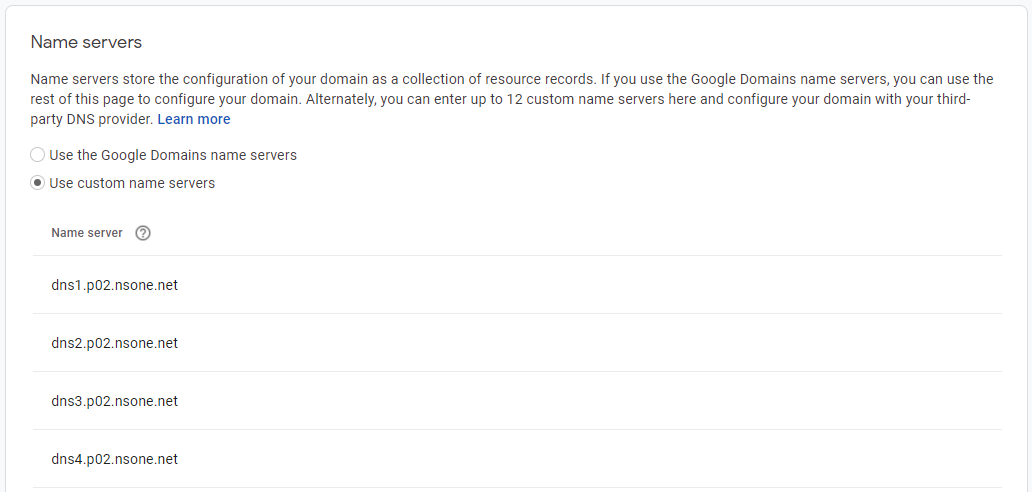
add Custom resource record (A record):gifted-clarke-326479.netlify.appA1h104.198.14.52
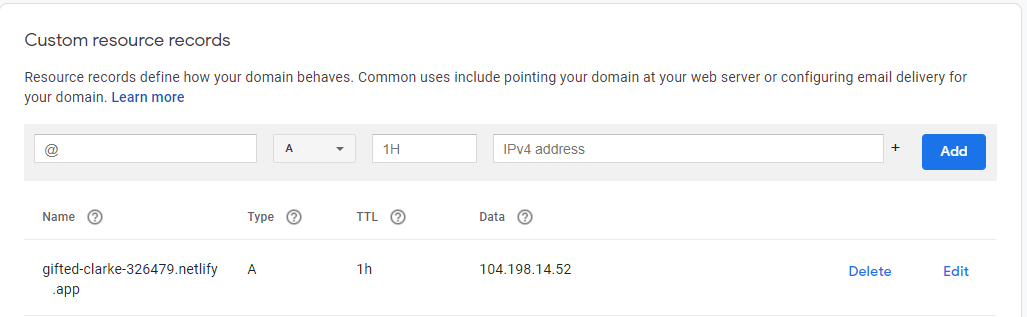
go back to Netlify and verify the DNS. Wait for records to propagate, it was ~30mins in my case.
Here are the Netlify DNS records:
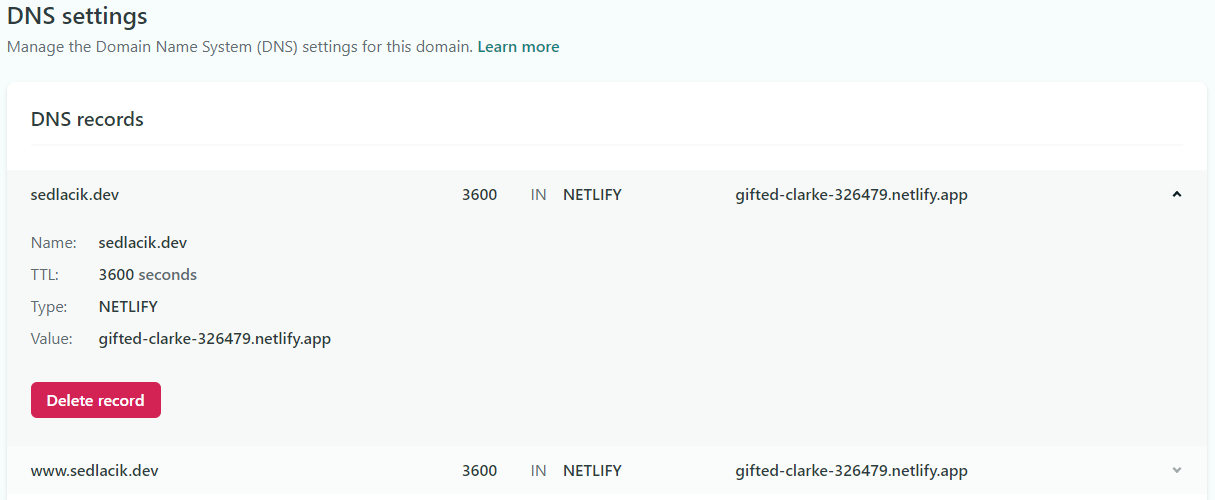 Finally browse to freshly created website:
Finally browse to freshly created website: